Dot Files and File Transfer Applications
In Uploading WordPress Files from my introductory WordPress course, I showed you how to upload files using a file transfer application. There's one thing I forgot to mention explicitly: files that start with a dot might not be visible (by default).
Files whose names start with a period are commonly called "dot files", and many operating systems will hide them from you unless you explicitly tell them to be shown. This doesn't matter when you first upload WordPress, but if you've set up nice permalinks (and you should) in Settings > Permalinks, WordPress will try to create a file called .htaccess for you, and you want to make sure you can actually see it when looking at your files over SFTP. If you can't see it, you can't back it up or make changes to it (as you might do in Security Tweaks 1: .htaccess Tweaks in my course).
If you've set up custom permalinks and they seem to be working, but you don't see a .htaccess file when looking at your WordPress files in your SFTP application, you need to tell that application to show them. The variety of preferences/settings that might need to be changed to make this happen is large enough that I'm not going to try to tell you everything, but here are a couple examples, both on Mac OS X because that's what I use and can show you easily.
Show Hidden Files
Cyberduck called dot files "hidden files", and needs to have this checkbox checked before it will show them in its listings:
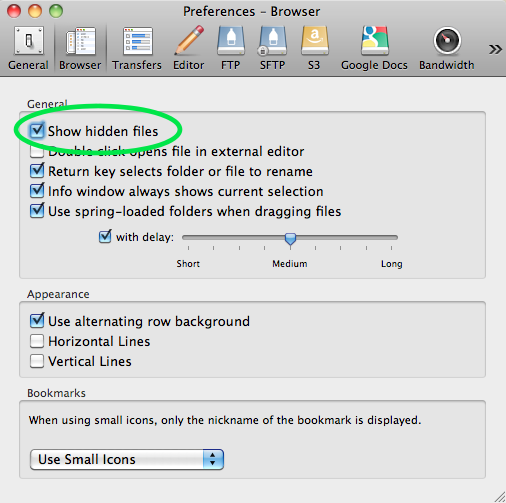
Send LIST -a and Ignored Files
Interarchy will show dot files by default if you're using SFTP. If you're using FTP (please don't if you don't have to), sometimes the server won't let you see them unless you send a special command.
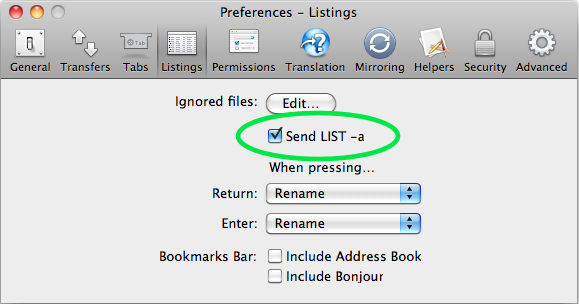
Also in Interarchy is the Ignored Files setting. It uses regular expressions to determine what kinds of file names should not be shown in listings. If your file transfer application has a setting like that, it might be worth looking to see if .htaccess appears in there.
As always, feel free to send me questions on this subject or others from the course. Send me email, or leave a comment.
