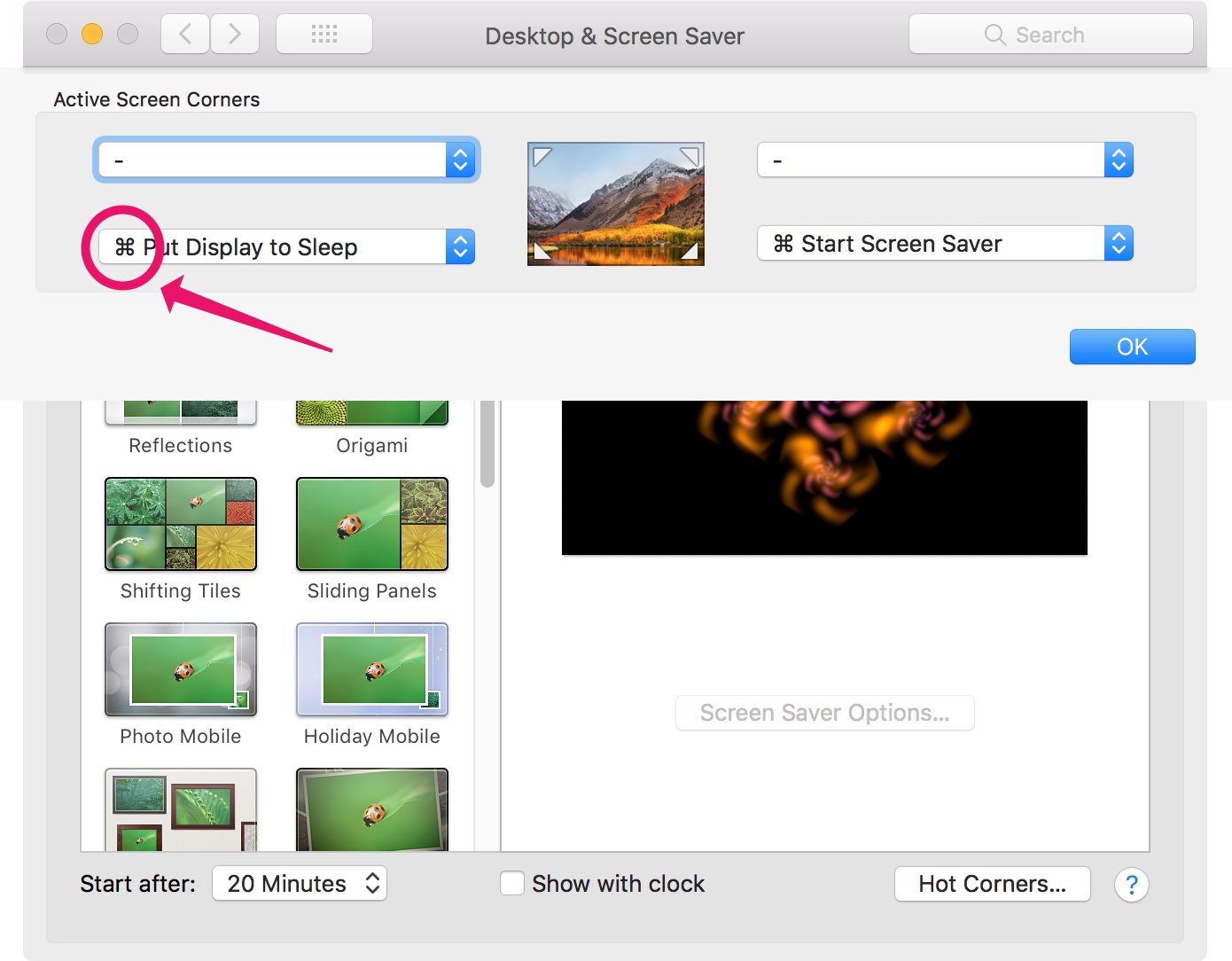Every self-respecting nerd knows that FTP is the way to move files around. Actually, I should say that FTP is the way to move files around unencrypted. Sending files by email is convenient, but inefficient and slow. Email was designed for sending small bits of text, not large binary files.
Enough of the "I don't like attachments" tirade.
At ShooFlyDesign, we use two FTP clients for the Mac:
* Interarchy
* Transmit
We are fans of both these fine applications. Neither is free, but both are excellent. I was an Interarchy user through version 5, at which point I switched to Transmit. Now that Interarchy 7 has come out, I've returned to the Interarchy fold. But I still like Transmit a great deal, and use it from time to time.
Interarchy is a true power-user's FTP client. It also does SFTP and FTP over SSH, two ways of sending files over an encrypted connection instead of a clear one. It does all kinds of other stuff, all of which are very useful, and packs the whole thing into a nicely thought-out interface. They've borrowed a great deal from Safari, Apple's web browser for Mac OS X, in their user interface approach. It's fast, feature-rich, and reasonably priced at $39.
If you're still using Mac OS 9, you can use the last version of Interarchy (6.3) for Mac OS 9 for free. Just download it from Stairways, and off you go.
Transmit is the picture of elegant software. It is the FTP application I would recommend for people who don't use FTP all the time, but do need to use it from time to time. Transmit can also speak SFTP, but that's it. Clean and simple. At $25, Transmit is also a great buy.
If you need something free, and your server supports one of the secure variations on FTP (SFTP or SCP), check out Fugu. Even disregarding the price, it's excellent. There are many other FTP clients at various prices and levels of quality, if you're interested.